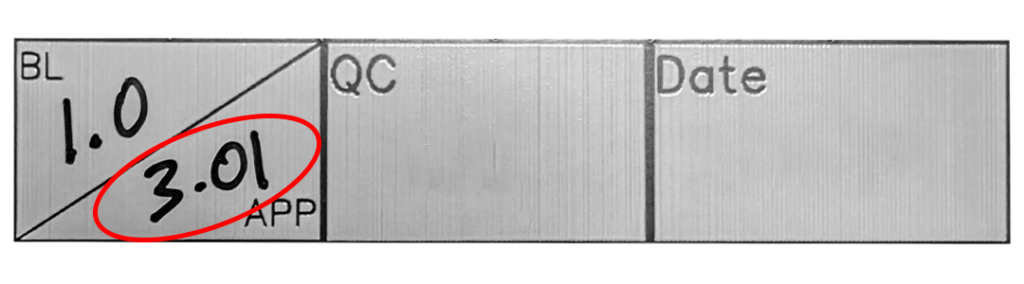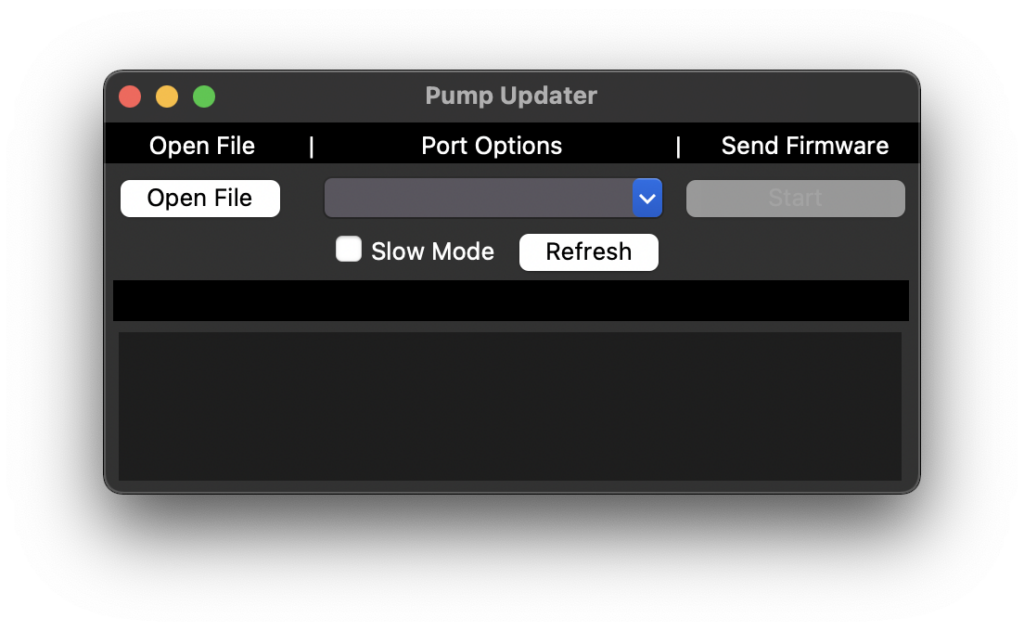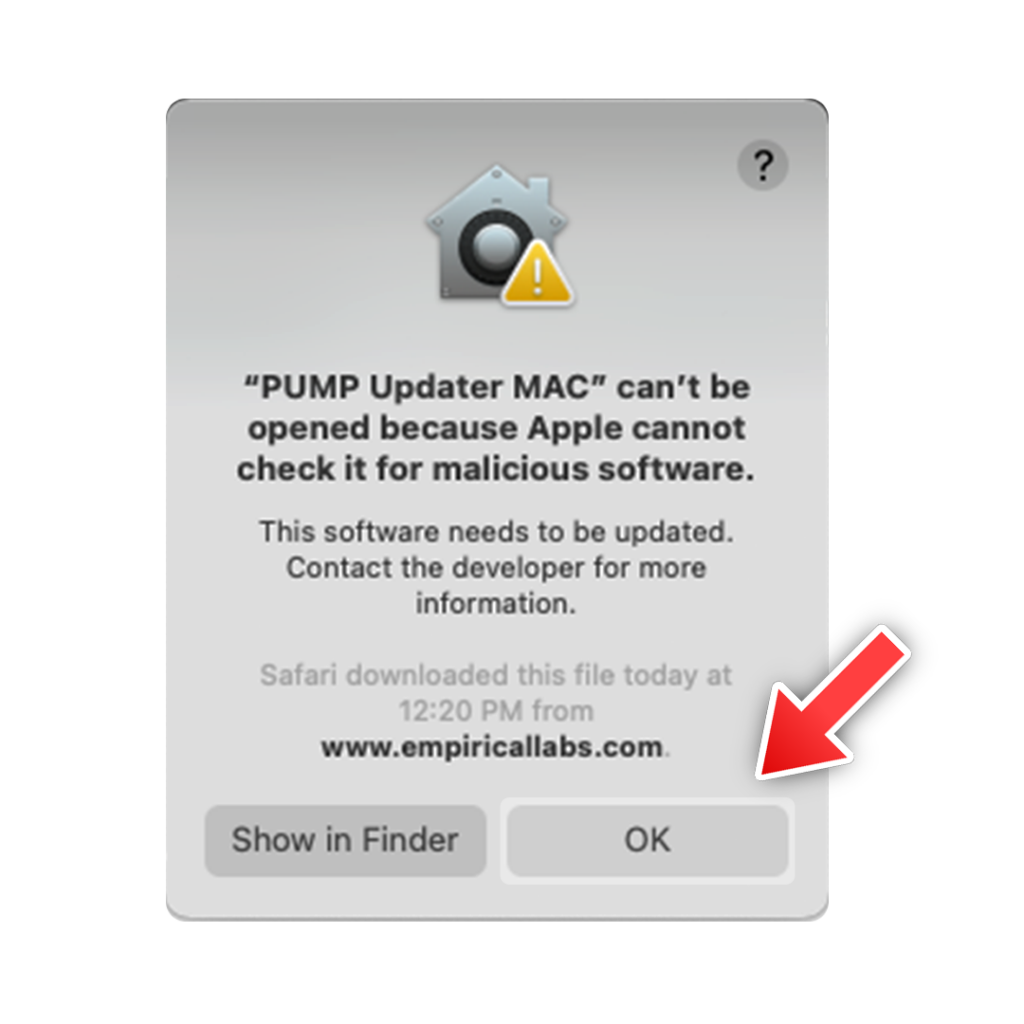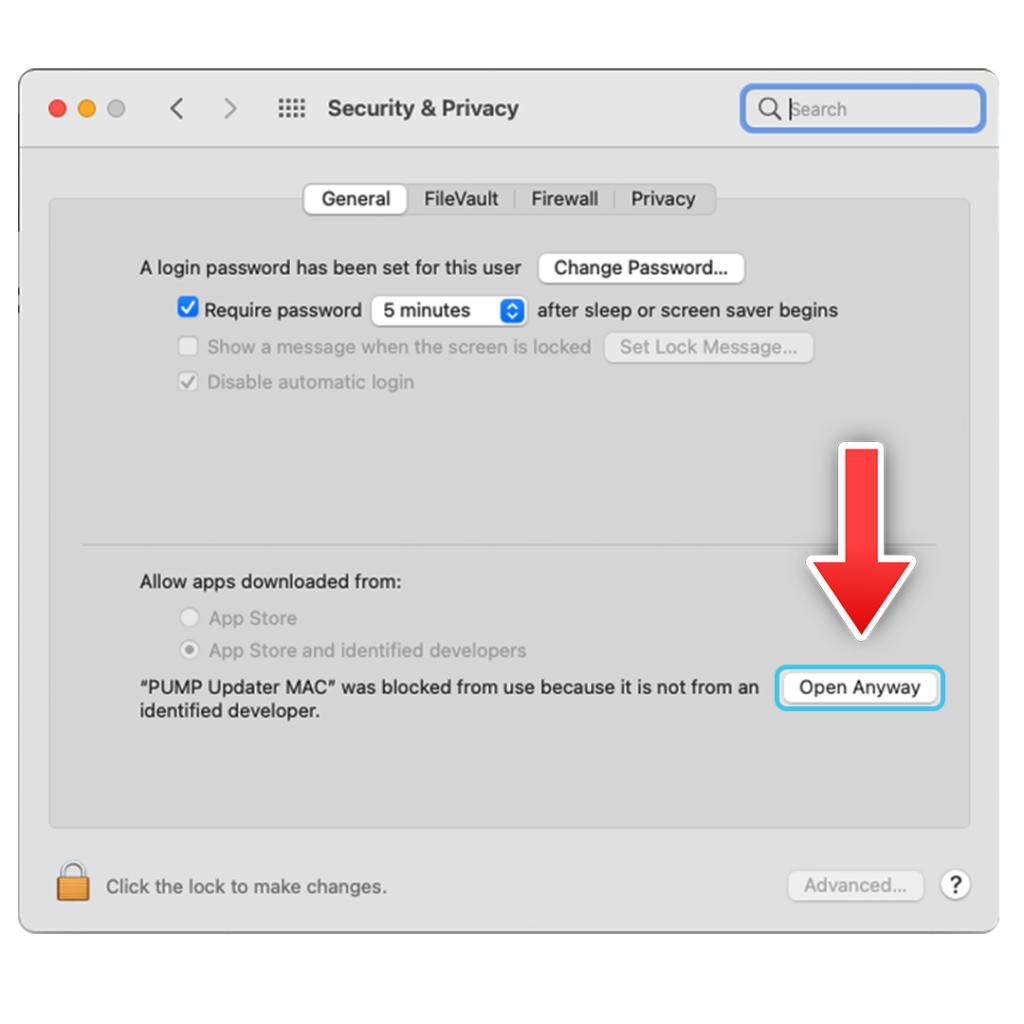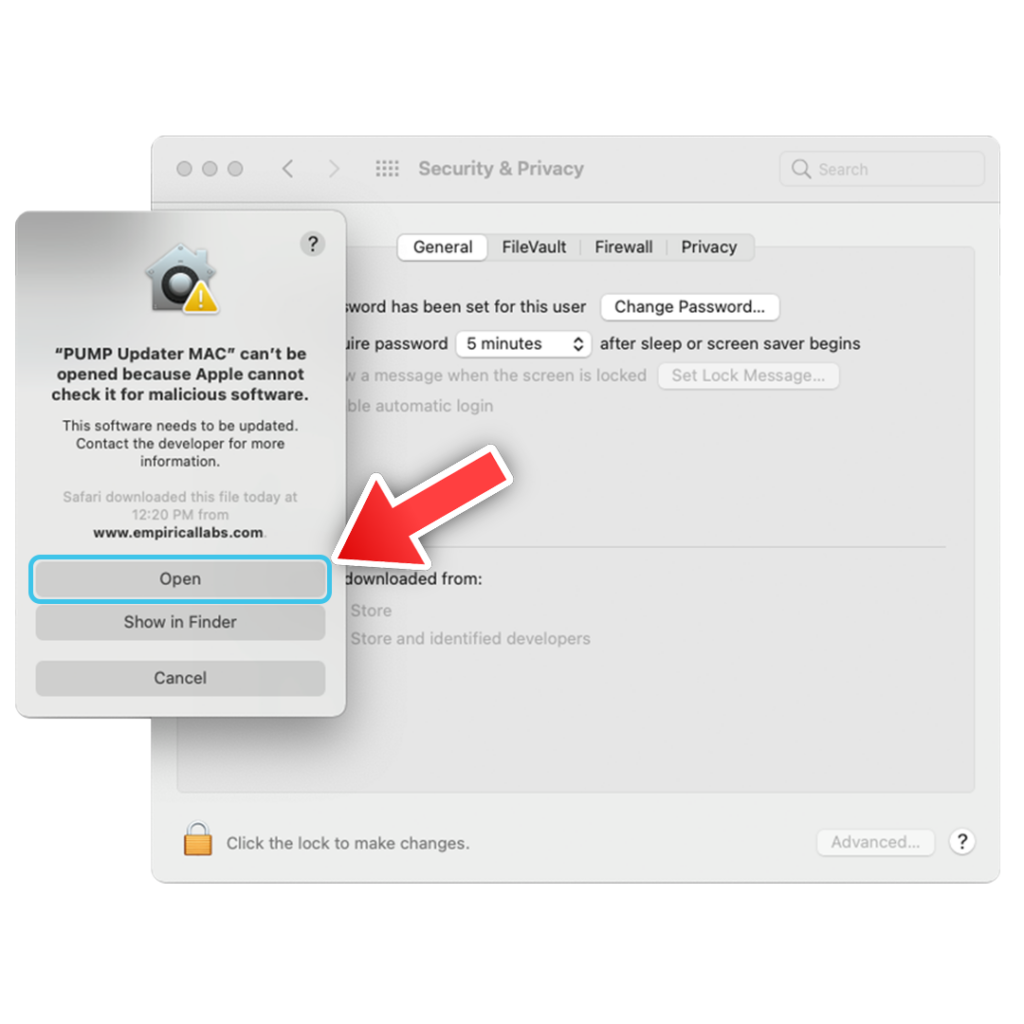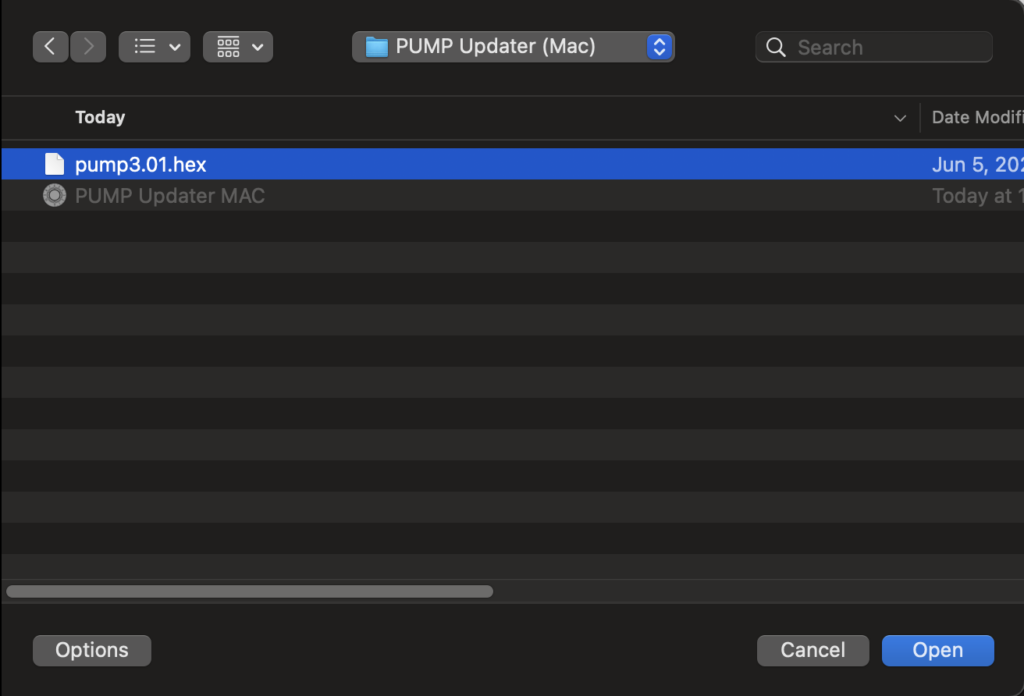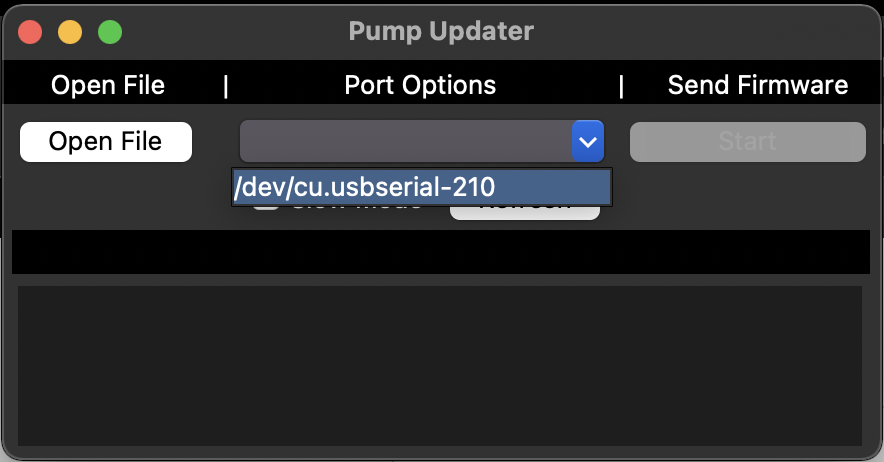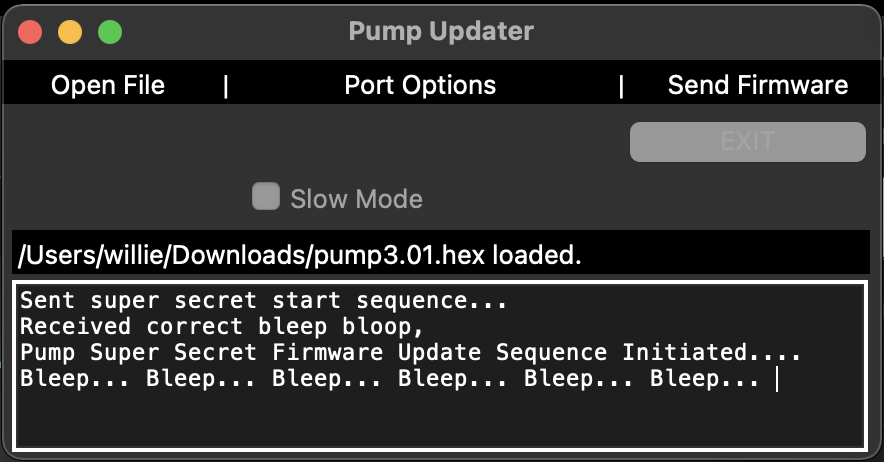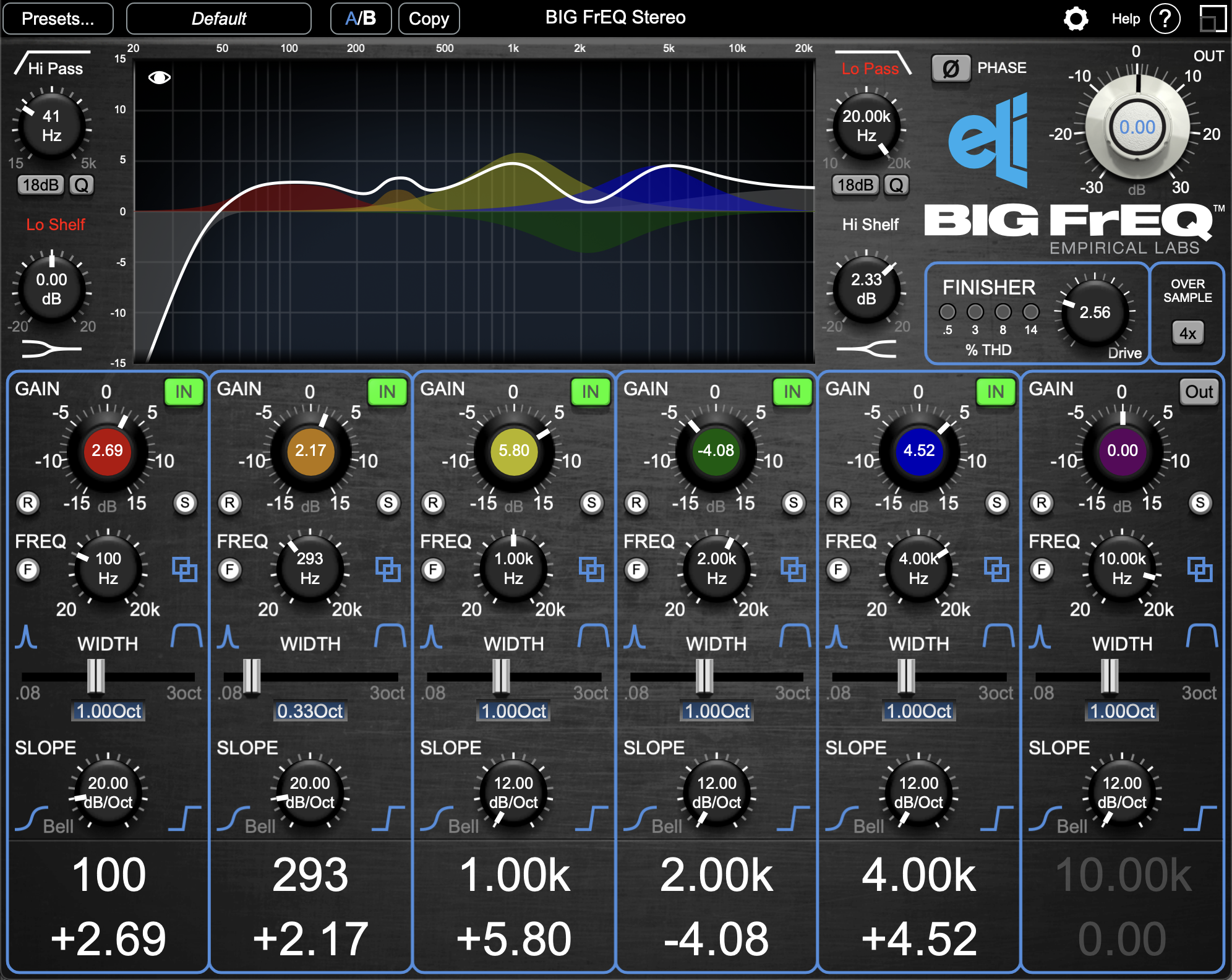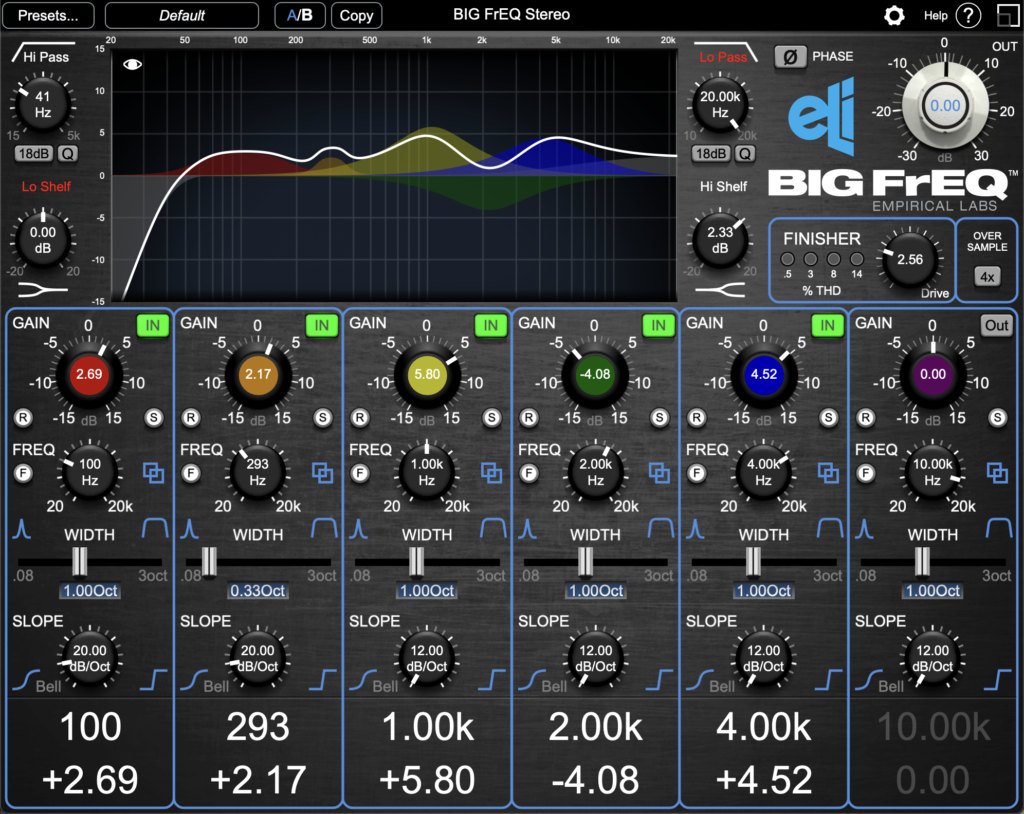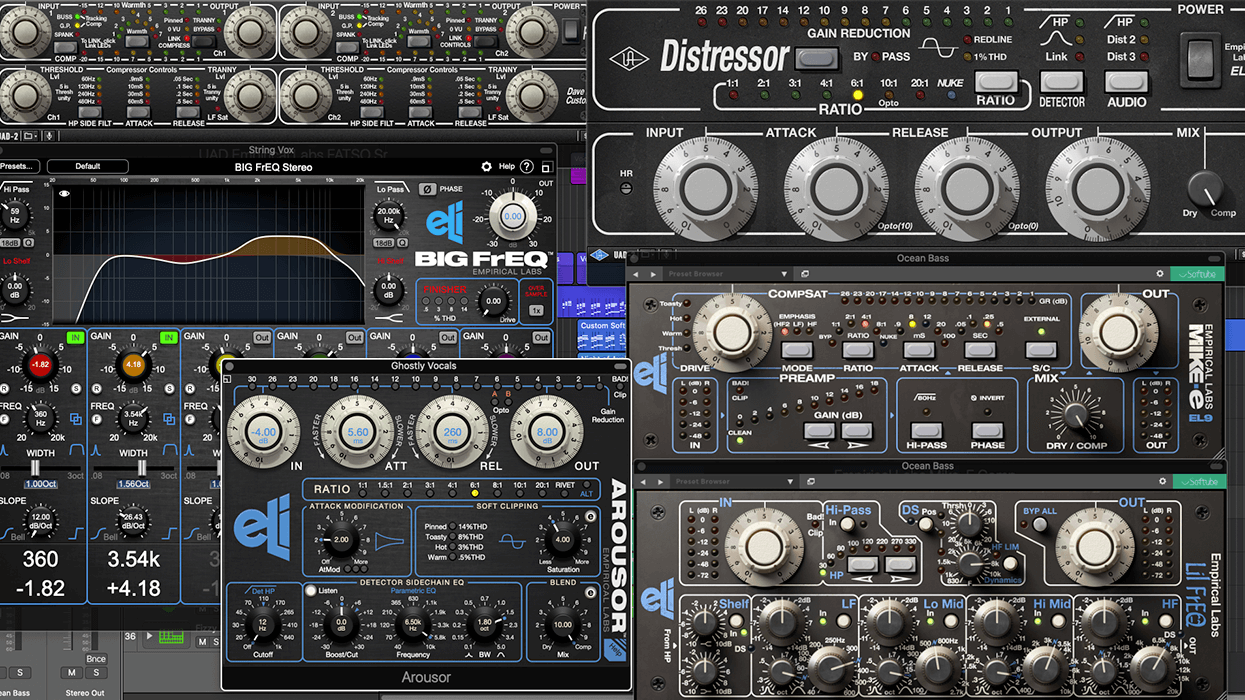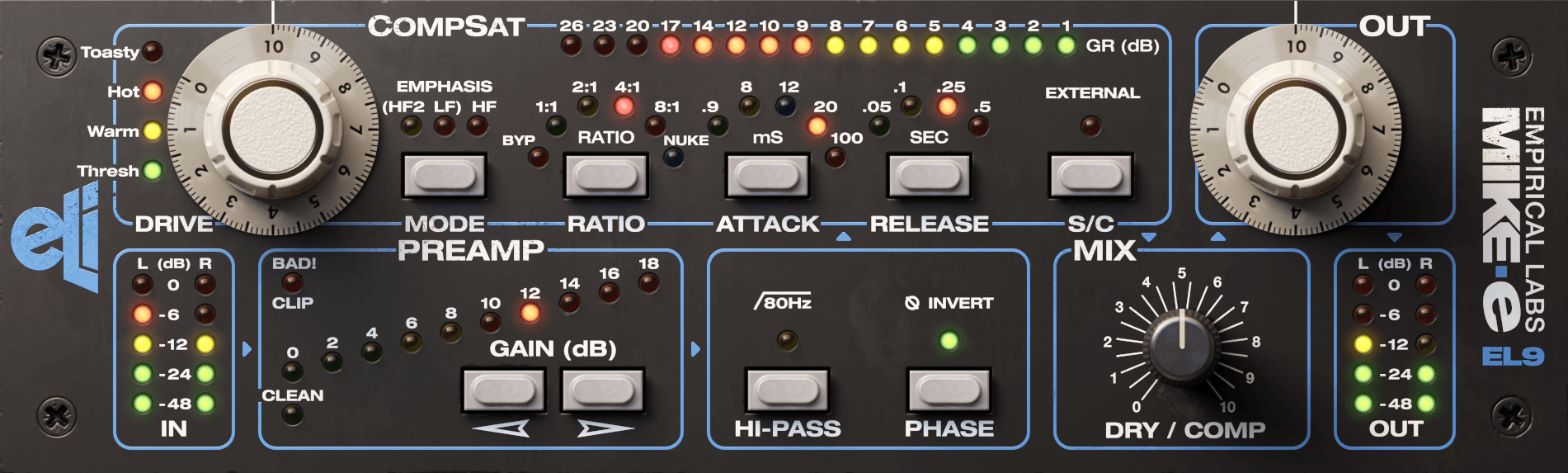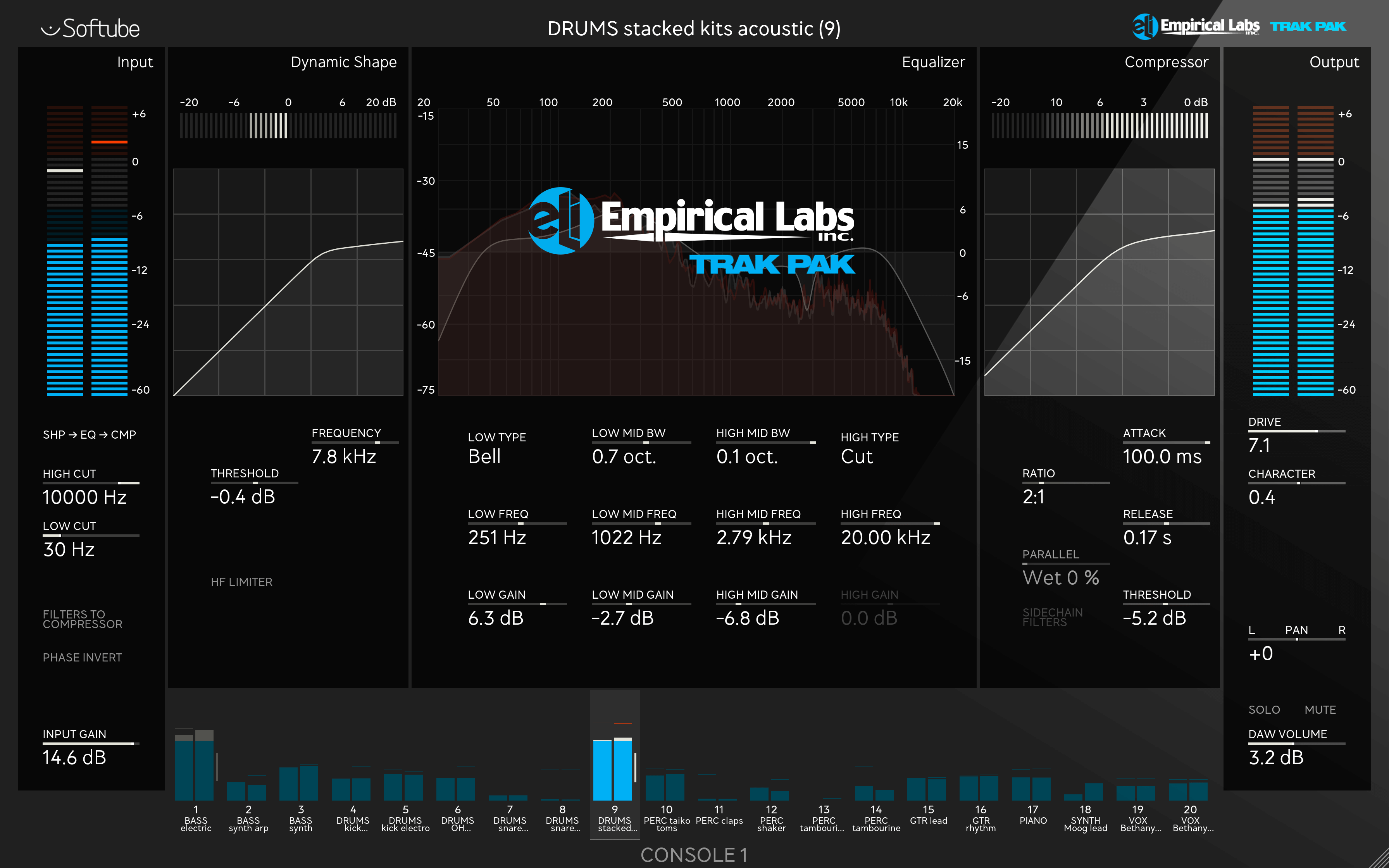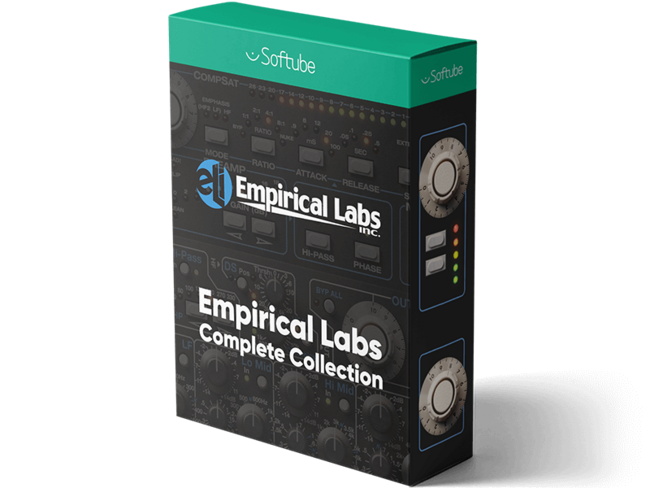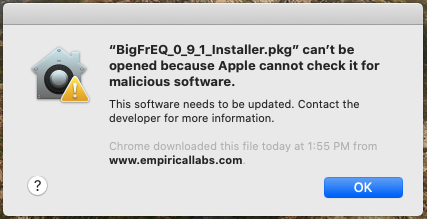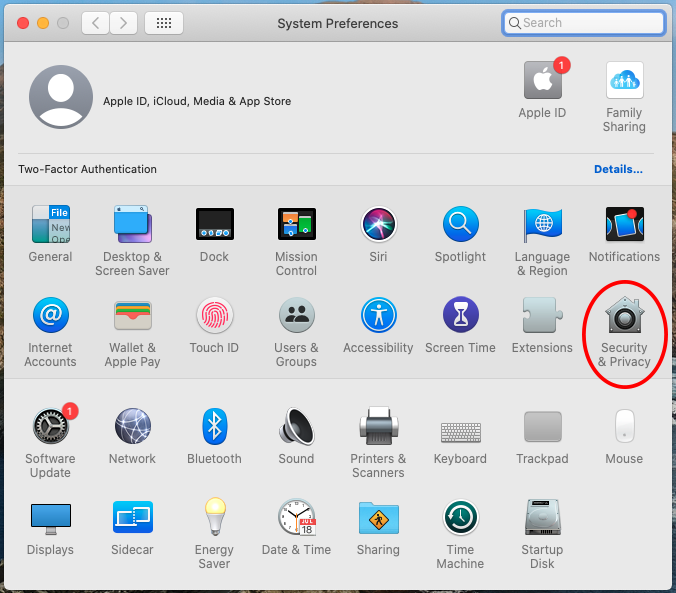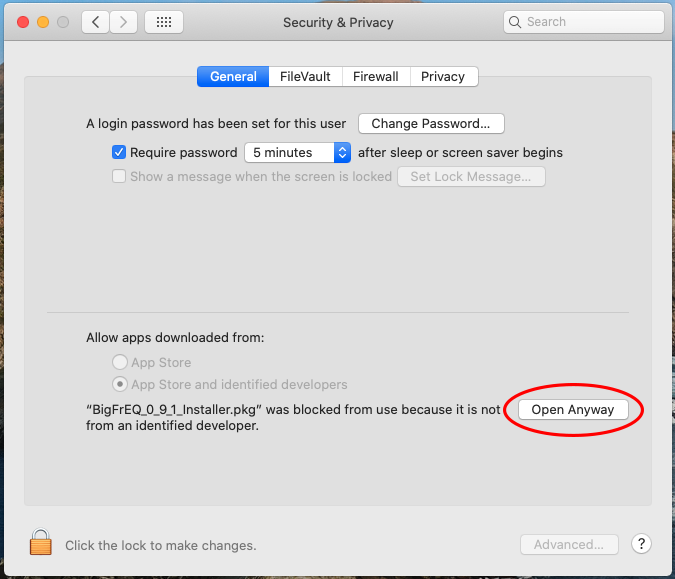Arousor Version 3 has many new features, all of them useful… and fun.
Resizable GUI – We now provide enlarging the standard GUI Arousor size using the Icon in the upper left, next to the 30dB Gain Reduction LED. This will make things readable even on the smallest, high resolution displays.
Two Optos – One of the first things you may notice are two new clickable A & B Orange LEDs up top, between the REL and the OUT knobs. Clicking one of these enables complex new OPTO circuits, that work in conjunction with the standard Attack and Release controls. The most noticeable effect of clicking on OPTO A or B is the release shape. Orange text next to some parameters also pops up, to indicate default Opto values for reference. Clicking on this Orange text will set the parameter to the suggested values, for quick setting.
Shift-Clicking on A or B will automatically recall all the parameters to get the most accurate emulation of the two LA2a’s we used for reference in creating the new OPTOs. We also provide two Presets: “OPTO A Old T4”, and “OPTO B New T4”.
ALT Mode – Pressing the ALT button enables a new parameter, which is essentially a new Preset Bank, that allows up to 10 new ratios to be added, without breaking past presets, automation, or mixes. Right now there are only two new ratios to emulate the two T4 optocouplers used in LA2a: 6.5:1, and 7:1. ALT is found to the right in the Ratio selection area. Shift-Clicking on OPTO A or B will automatically turn on ALT mode, and recall the proper new ratio.
Two New Ratios – When ALT is on, 6:1 and 8:1 turn into Alternate ratios, indicated by Orange text and new “6.5:1” and “7:1” markings. These new ratios are usable even if Opto A or B are NOT selected (enabled). In the future, additional Ratios will show up with ALT, and be indicated by unique colored text.
Soft Clipping Expert Menu Button – Distortion fanatics should enjoy this addition. There are two new controls added when the Soft Clipping Expert panel is opened:
2nd Harmonic Control – The original Arousor Soft Clipping had a fixed amount of 2nd and Even Harmonics added. These are very subtle harmonics, since they are effectively “Octave” harmonics. For instance, if you put in a 40Hz tone, the 2nd harmonic is 80Hz, an octave above. The 4th Harmonic, is two octaves above. Tonally, these end up being the same notes, octaves apart. In this case, a Low E (Low string on a bass guitar), and the E above it, which is the low E on a standard guitar This would be the dominant harmonic if one turns up the new “2nd Harm” knob.
Detector Input Selection – This essentially determines the position of the Compressor Input, i.e. Pre or Post the Soft Clipping circuit. For anyone who has used tape, this is analogous to Compressing before Tape, versus the sound of Compressing after tape. Noticeable new sound option. The original Arousor was set so the Compressor was before Soft Clipping, so the clipping did NOT affect the compression. Now you have a choice.
Detector Sidechain EQ Enhancements – One can now Listen to the Sidechain EQ to know what is triggering the compression. You can Solo all the EQ, or just the HP, or just the Parametric EQ Section. As no quality is sacrificed, you can even use the Listen mode as an effect unto itself, and get some crazy new sounds very simply.
iLok Cloud Protection – After quite a few requests, we have added Cloud (Internet) based protection, so one can use the Arousor without an iLok dongle, as long as an Internet connection is available.
Tool Tips – In several places we now provide pop up help text when Mouse is hovered over it. One example is “ALT”.
Why Two OPTOs? A little history
Most experienced engineers who have used a LA2a or other popular Opto Device, probably know that Optocouplers, the device that acts as the VCA, are all different. Like snowflakes. Although there is a certain charm in this, basic things like Stereo linking become big problems. Recalling settings on two different units, same model and all, will not produce the same results. So… we decided to provide emulations of two LA2a optocouplers of different vintage, OPTO A and OPTO B. The LA2a has a famous optocoupler with a “T4” part name, and is a module in an enclosed metal can. Thru the years, many versions became available, even from other manufacturers besides UREI or UA.
We model a UREI T4 from the early 80s, that we call T4A, and a Newer T4 from 2018, T4B. Opto A on the Arousor recalls the older T4A model, and same with Opto B, recalling the T4B model.