One of the most common issues when installing the BIG FrEQ or AROUSOR on Mac is the error shown below preventing the installer from being opened. Follow the steps below to get the installer open and begin the installation process.
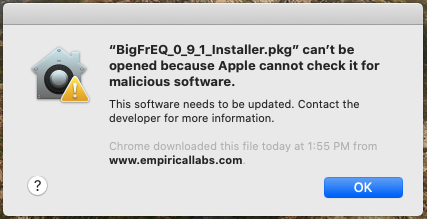
If you are seeing the error above, click OK and proceed to System Preferences.
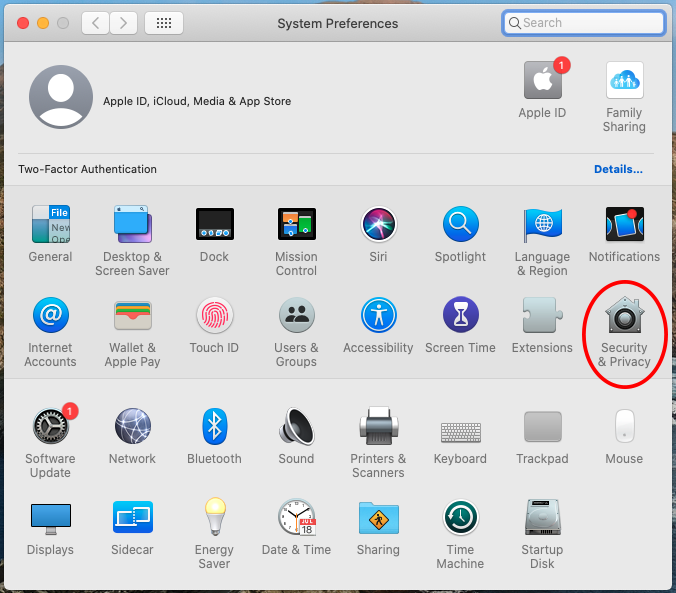
Click on Security & Privacy. Then, click on the General tab at the top.
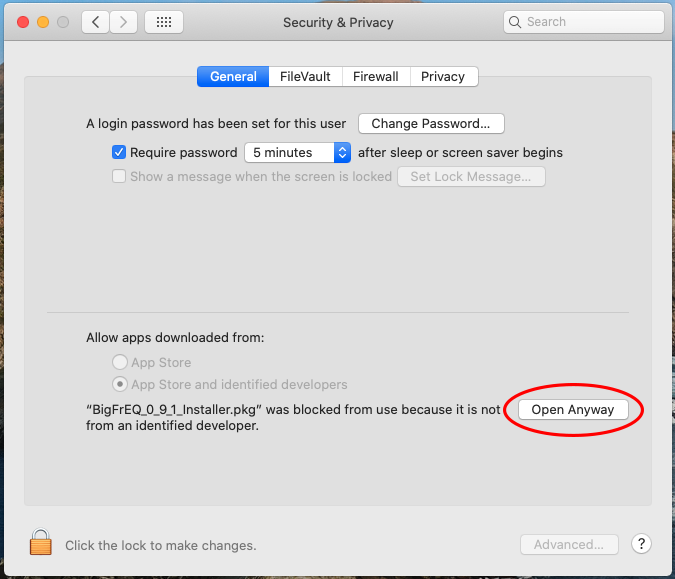
Click on Open Anyway towards the bottom of the page and the installer should open.